How To Join
New Customer
BECOMING A STATE CINEMAS MOVIE BUFF HELP GUIDE:
Thank you so much for showing interest in our State Cinemas MOVIE BUFF program!
If you're itching for those discounts but are getting a little stuck, worry not, as I'm here to help you out:
FOR NEW CUSTOMERS:
1. On the home page just select, "Become A State Movie Buff" across the top of the page on the header or if you're on mobile just select the little drilldown or hamburger menu from the upper right hand corner and select, "Become A State Movie Buff" from there.
2. From there you will see a lovely page that details all of the exciting benefits of being a Movie Buff, where at the bottom of the page you'll see, "Click Here To Join Movie Buffs." Click the button.
3. You will then be sent to this, "Register" page. Select NEW CUSTOMER.
Thank you so much for showing interest in our State Cinemas MOVIE BUFF program!
If you're itching for those discounts but are getting a little stuck, worry not, as I'm here to help you out:
FOR NEW CUSTOMERS:
1. On the home page just select, "Become A State Movie Buff" across the top of the page on the header or if you're on mobile just select the little drilldown or hamburger menu from the upper right hand corner and select, "Become A State Movie Buff" from there.
2. From there you will see a lovely page that details all of the exciting benefits of being a Movie Buff, where at the bottom of the page you'll see, "Click Here To Join Movie Buffs." Click the button.
3. You will then be sent to this, "Register" page. Select NEW CUSTOMER.
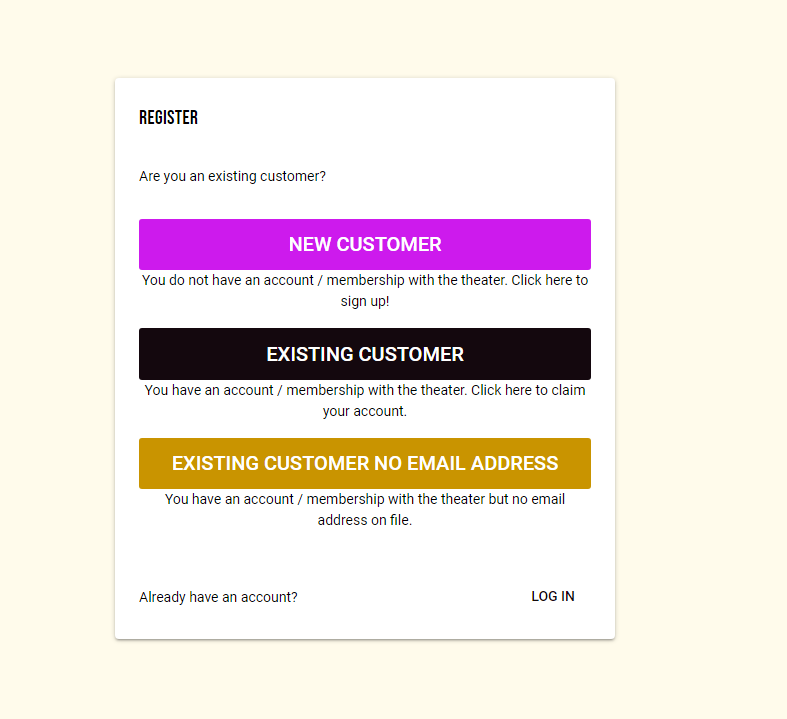
4. Next is a contact form, fill out your details to create a login. Using the correct email is incredibly useful especially if you tick that lovely little box on at the bottom, as we add more exciting benefits we can email you and tell you all about them, and that's how you'll collect your bookings. Use Joe below as an example if help is needed.

5. After selecting SIGN UP you'll be pushed to the screen below. Select the space that reads, "Default"
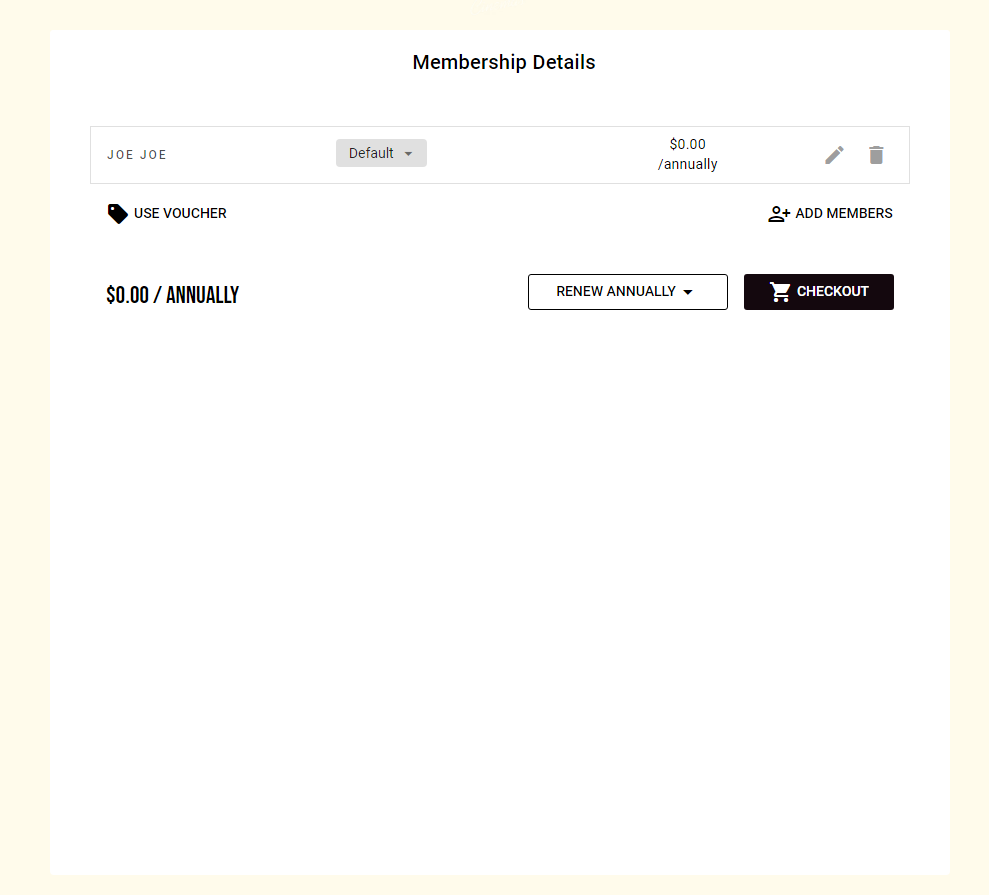
6. You'll then be dropped into this exciting screen, from here select MOVIE BUFFS.
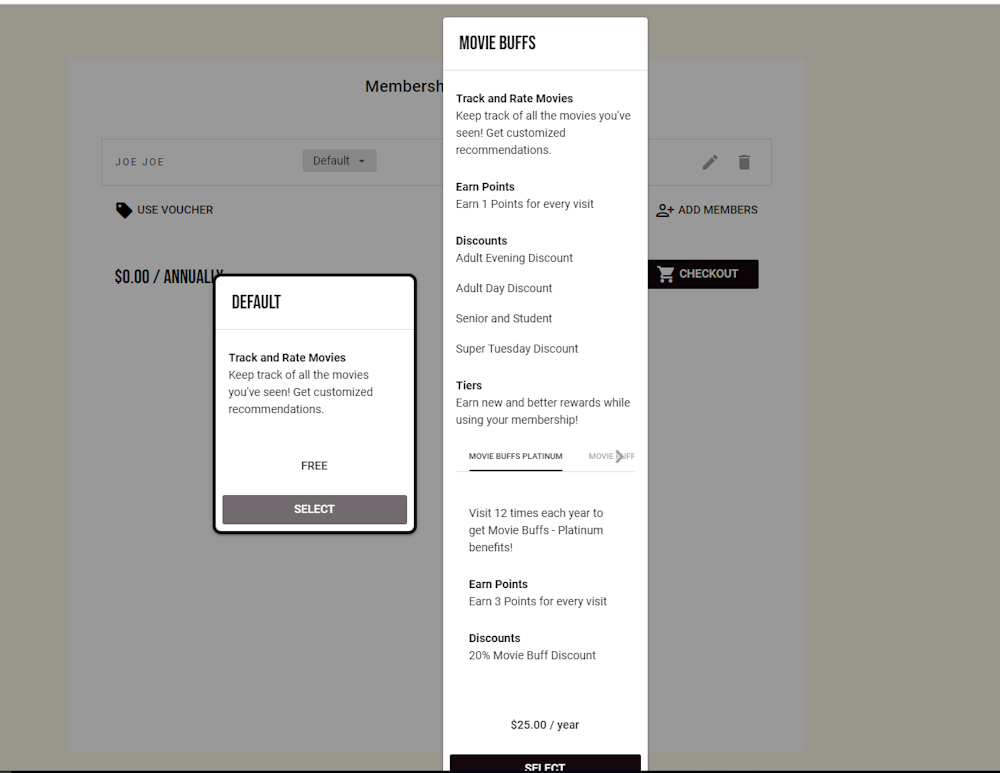
7. If you're screen looks like this, except with your name, you've nailed it! Hit CHECKOUT from here.

8. You'll then be on this payment screen. If a wonderful parent or friend or lover or kind stranger purchased you a Voucher - Select Add Voucher and type in the code - then you're ready to go, or, just select payment and follow through with your payment details if you do not have a voucher.
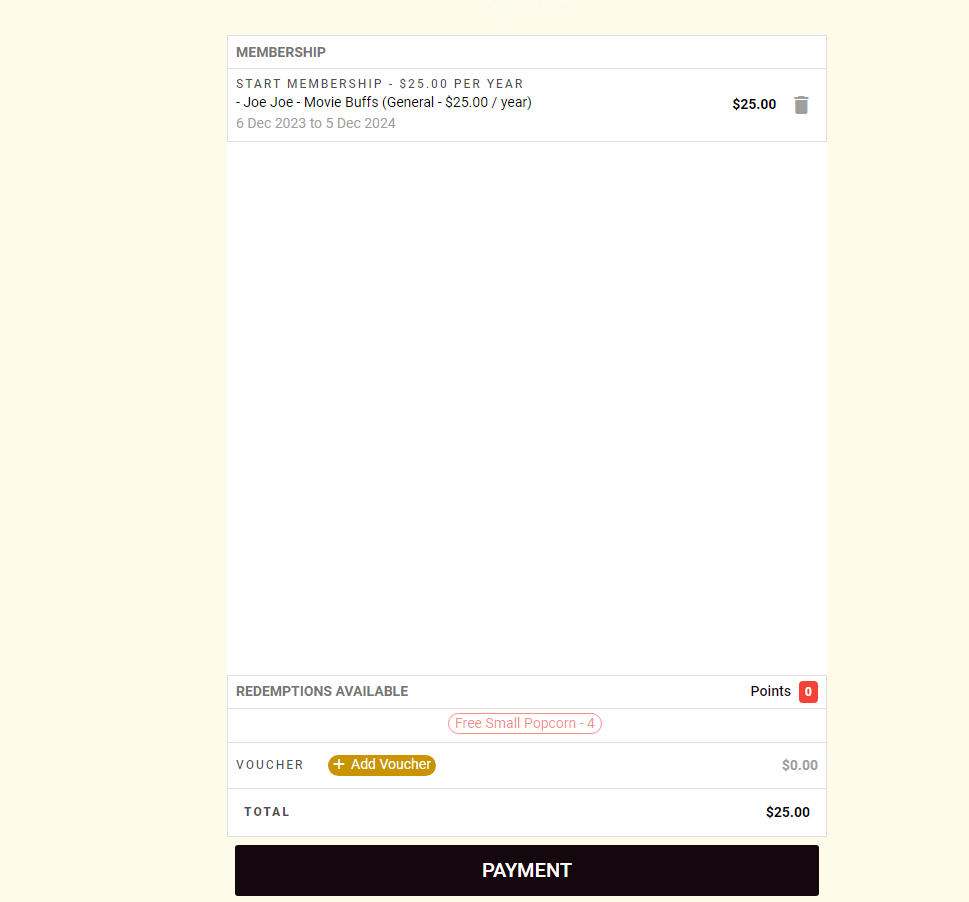
9. Look at you, all Buff and Smart, you've done it!
Enjoy the discounts!
As long as you are logged into our website, the discounts will apply automatically as you go to purchase your tickets. So, just purchase tickets as you would normally. If you'd like to utilize this over-the-counter or to get discounts for your concessions, just give the staff at the counter your name or email or phone number and they can locate your account and just order as normal, except it'll be kinder on your wallet this time around. Feel free to get that add-on ice cream cone for combo, it'll be cheaper.
EXISTING CUSTOMERS (YOU'VE CREATED A LOGIN TO BOOK TICKETS IN THE PAST):
Enjoy the discounts!
As long as you are logged into our website, the discounts will apply automatically as you go to purchase your tickets. So, just purchase tickets as you would normally. If you'd like to utilize this over-the-counter or to get discounts for your concessions, just give the staff at the counter your name or email or phone number and they can locate your account and just order as normal, except it'll be kinder on your wallet this time around. Feel free to get that add-on ice cream cone for combo, it'll be cheaper.
EXISTING CUSTOMERS (YOU'VE CREATED A LOGIN TO BOOK TICKETS IN THE PAST):

1. If you have ever booked online before, it's likely you have an account or a General account at State Cinemas. Select the tiny little white person on the header and select, "Log In"
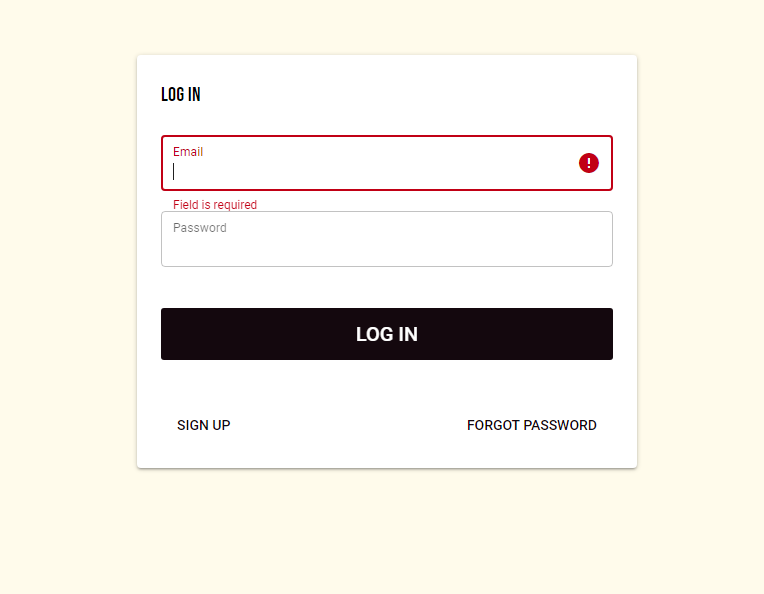
2. Once you're on this screen, enter your LOG IN details.

3. Once logged in select your tiny little white guy looking button and from the drop down menu select, "Membership"
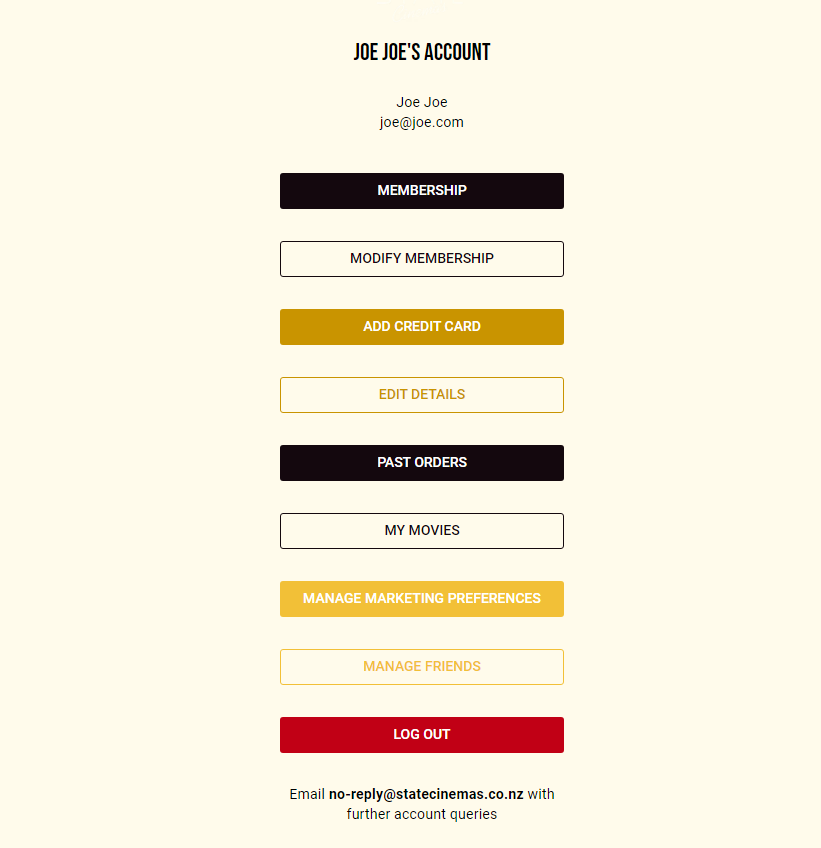
4. You will then be looking at the screen above, from there select MODIFY MEMBERSHIP.
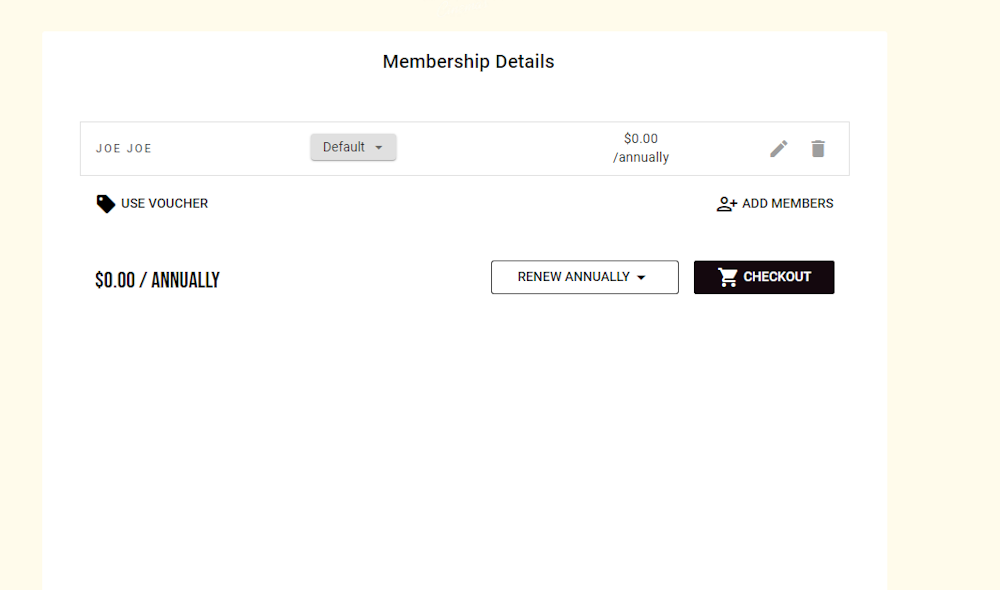
5. You're screen will then look like the above image. From there select, "Default."

6. From here just select MOVIE BUFFS - followed by CHECKOUT. You'll be pushed on to a payment screen. From here just make a payment or pay with a voucher. If you need any help, follow steps 7-9 from the NEW CUSTOMER walkthrough above. But, you did it!!
Enjoy your discounts!
They will automatically apply as you're selecting tickets online. If you would like to redeem anything over-the-counter, just tell our staff your name or phone number or email and we can pull up your account and apply the discounts for both the concessions and the tickets from there.
QUICK WAYS TO REDEEM FROM KIOSKS AND OVER-THE-COUNTER
As mentioned above, we can apply your discounts over-the-counter by locating your account via name, phone number, or email, but the quickest way is to login to the website through your phone and select membership at the bottom of the page to pull up a QR Code that we can scan over-the-counter or you can scan them yourself at the self service kiosk. Please view the image below as a reference point.... Pro-advice if you're someone watching your data usage, just screen cap a picture of the QR Code for easy access in your photo gallery.
Enjoy your discounts!
They will automatically apply as you're selecting tickets online. If you would like to redeem anything over-the-counter, just tell our staff your name or phone number or email and we can pull up your account and apply the discounts for both the concessions and the tickets from there.
QUICK WAYS TO REDEEM FROM KIOSKS AND OVER-THE-COUNTER
As mentioned above, we can apply your discounts over-the-counter by locating your account via name, phone number, or email, but the quickest way is to login to the website through your phone and select membership at the bottom of the page to pull up a QR Code that we can scan over-the-counter or you can scan them yourself at the self service kiosk. Please view the image below as a reference point.... Pro-advice if you're someone watching your data usage, just screen cap a picture of the QR Code for easy access in your photo gallery.

TURN OFF/ON AUTO-RENEWAL OF SUBSCRIPTION
Out of the box, the Movie Buff Membership is going to, out-of-convenience, assume you'll want to keep your membership year after year forever and ever and constantly buy discounted ice creams. With that it'll automatically take whatever credit card or payment methods you have saved on your account and take payment every 12 months. If that's something you'd rather not do, that's totally understandable and easy to turn off.
1. Go into your accounts by clicking the accounts logo in the corner of the screen.
2. From the list select, "Cancel Membership" - This will NOT cancel the membership but cancel the act of it renewing every year.
3. When the prompt comes up just select, "Yes"
4. It's done. It won't auto-renew at the end of the 12 months. If it's something you'd like to turn back on and just kind of set it and forget it, just select, "Turn On Renewal"
5. For assistance you can follow the flow chart below:
Out of the box, the Movie Buff Membership is going to, out-of-convenience, assume you'll want to keep your membership year after year forever and ever and constantly buy discounted ice creams. With that it'll automatically take whatever credit card or payment methods you have saved on your account and take payment every 12 months. If that's something you'd rather not do, that's totally understandable and easy to turn off.
1. Go into your accounts by clicking the accounts logo in the corner of the screen.
2. From the list select, "Cancel Membership" - This will NOT cancel the membership but cancel the act of it renewing every year.
3. When the prompt comes up just select, "Yes"
4. It's done. It won't auto-renew at the end of the 12 months. If it's something you'd like to turn back on and just kind of set it and forget it, just select, "Turn On Renewal"
5. For assistance you can follow the flow chart below:

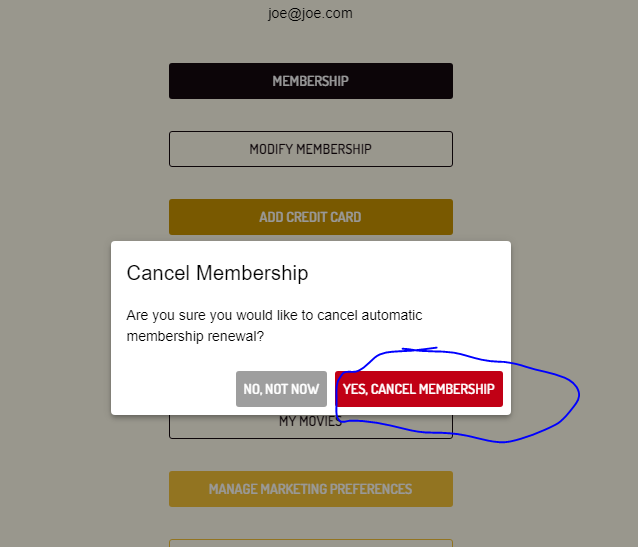
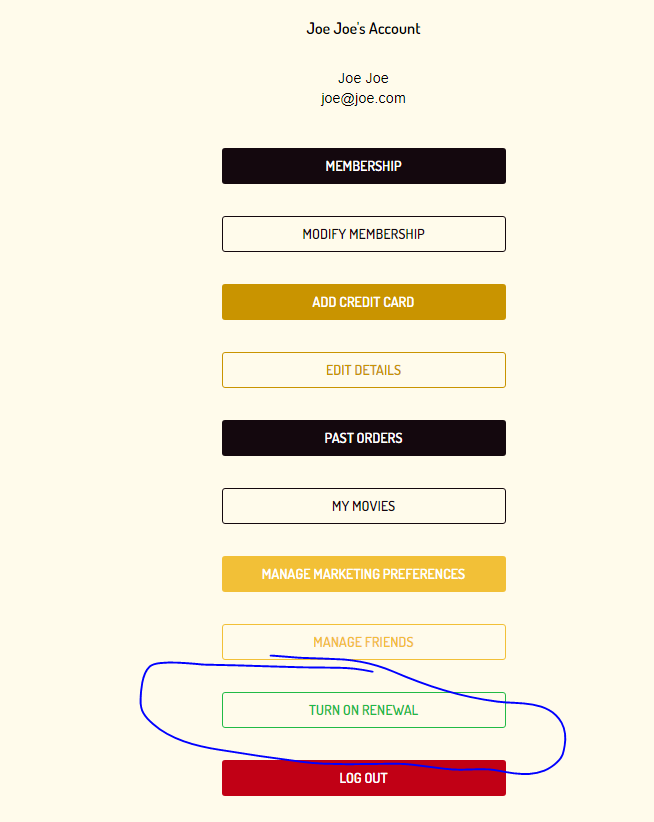
Footer
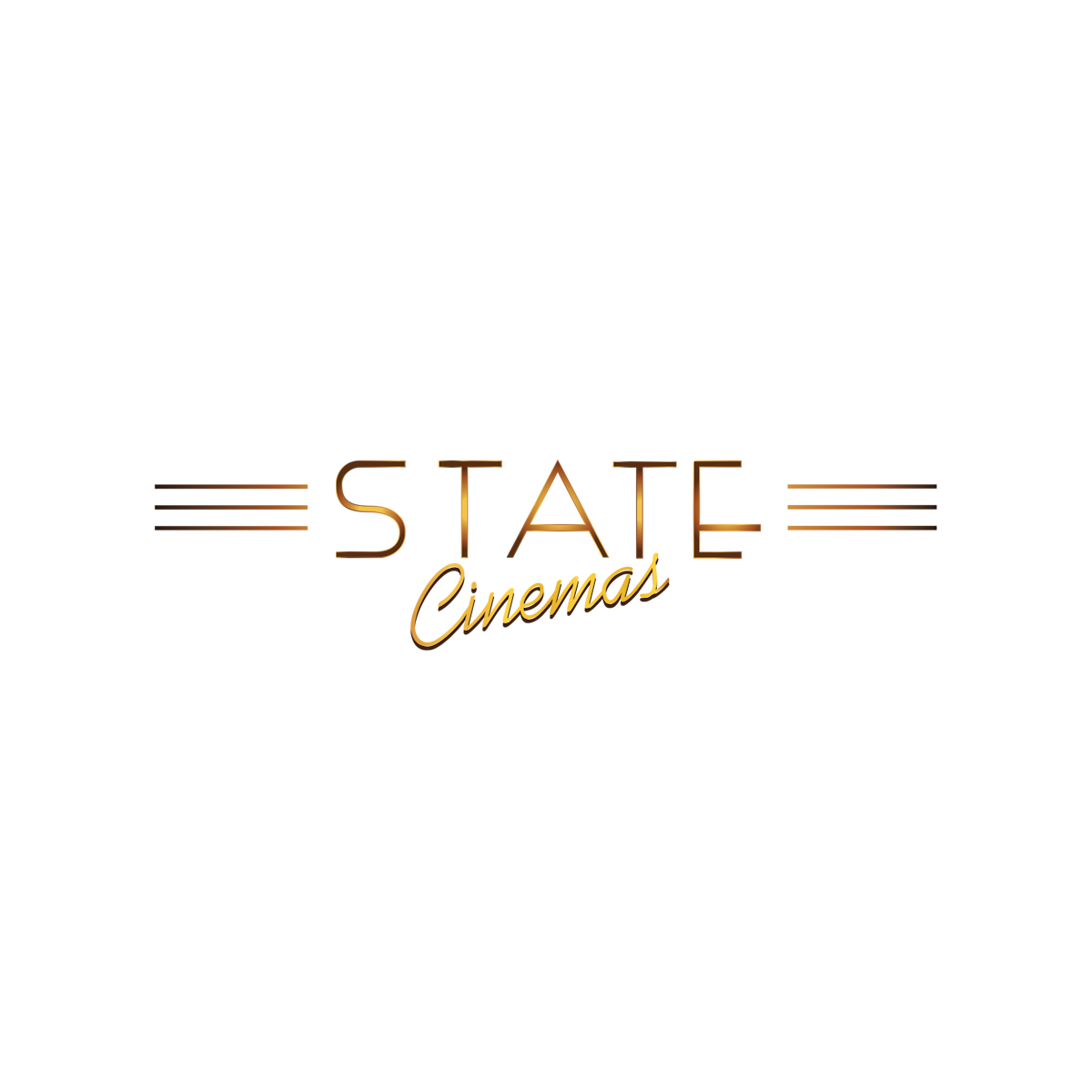
Loading...